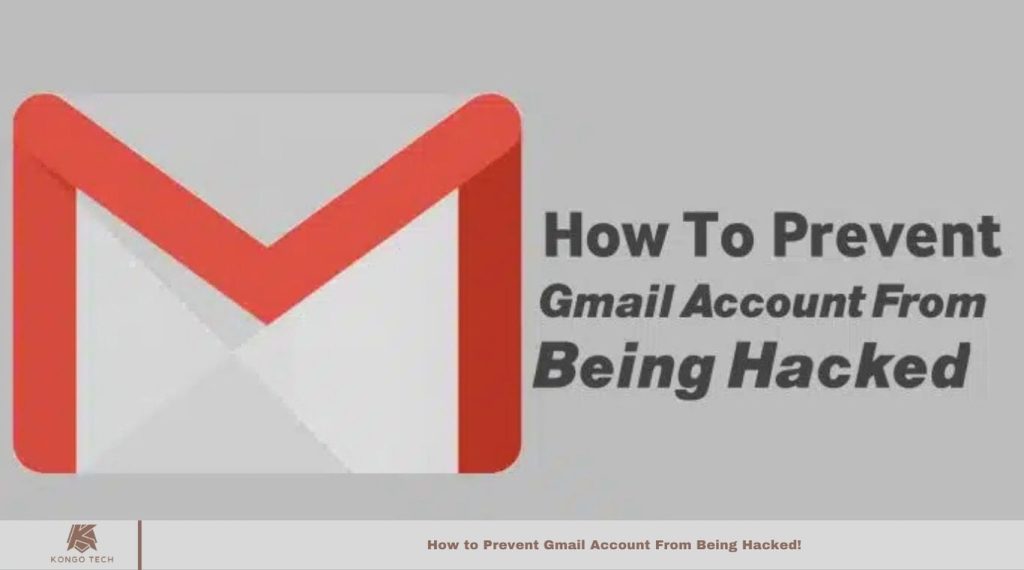Gmail is widely used and highly popular, with many people relying on it for communication. If you use Gmail, you’re probably concerned about keeping your account secure. Protecting your Gmail account from hacking is crucial, and in this article, I will guide you on how to prevent your account from being compromised.
If you’re unsure how to secure your Gmail account, don’t worry. In the following steps, I’ll explain in detail how you can protect your account from potential threats. Be sure to read this article thoroughly to understand the best practices for keeping your Gmail safe.
How to Prevent Gmail Account From Being Hacked
Strong Password
Many people create easy-to-guess passwords for their social media accounts, thinking it’s not a big deal. However, this can leave your account vulnerable to hacking. If you’re using a simple password, it’s time to change it across all your accounts. A strong, unique password significantly reduces the risk of your account being hacked. Always opt for a password that’s complex and distinct to enhance security. Keep this in mind to protect your online presence effectively.
Read More: Free Fire Game New Tips & Tricks You Probably Never Knew About!
2 Step Verification
To further secure your Gmail account, enable two-step verification. This added layer of security ensures that even if someone obtains your password, they cannot access your account without a one-time password (OTP) sent to your mobile number. Only after entering the OTP can they log in. By using this feature, you greatly reduce the risk of your account being hacked, so make sure to activate it for better protection.
Unknown Mails
To protect both your device and Gmail account, avoid opening unverified spam emails. Never click on any links or download attachments from unknown sources, as they may contain malware or phishing attempts. Always stay cautious and remember this tip to keep your device and account secure.
Account Permissions
Do you know how many third-party apps and websites have access to your Gmail account? These apps can access your personal data, potentially putting your account at risk. To protect your account from hacking, remove access for any unfamiliar apps or sites. This will help safeguard your personal information and enhance your account’s security.
Recovery Option
To recover your account if it’s ever hacked, make sure to add a recovery email and phone number to your Gmail account. This ensures that you can regain access quickly if needed. By following these 5 essential steps, you can protect your Gmail account from being hacked. Implement them today to keep your account secure.
Frequently Asked Questions
How can I make my Gmail password stronger?
Use a combination of uppercase and lowercase letters, numbers, and special characters. Avoid using easily guessable information, such as your name or birthdate. Aim for at least 12 characters to make it more secure.
What is two-step verification, and how does it protect my account?
Two-step verification adds an extra layer of security by requiring both your password and a one-time passcode (OTP) sent to your phone. Even if someone has your password, they cannot access your account without the OTP.
How do I check which apps have access to my Gmail account?
To review and remove third-party apps, go to your Google account settings, click on “Security,” and then look for “Third-party apps with account access.” Remove any unfamiliar apps or websites to safeguard your account.
What should I do if I receive a suspicious email?
Avoid opening suspicious emails or clicking any links or attachments. Mark them as spam and delete them immediately. If you’re unsure about an email’s authenticity, contact the sender directly through a trusted communication method.
How do I set up recovery options for my Gmail account?
Add a recovery email and phone number in your Google account settings under “Security.” This ensures you can recover your account if it gets compromised.
Can a strong password alone protect my Gmail account?
While a strong password is crucial, combining it with two-step verification and careful management of third-party app access provides enhanced protection against hacking attempts.
How can I avoid phishing attacks?
Be cautious about emails or messages requesting personal information. Always verify the sender’s email address and avoid clicking on links or downloading attachments from unknown sources.
Conclusion
Protecting your Gmail account from being hacked requires a combination of strong security practices. By using a strong, unique password, enabling two-step verification, managing third-party app access, setting up recovery options, and avoiding suspicious emails, you can greatly reduce the risk of unauthorized access.
Staying vigilant and proactive about your account’s security is key to keeping your personal information safe. Following these steps ensures your Gmail account remains protected and secure.