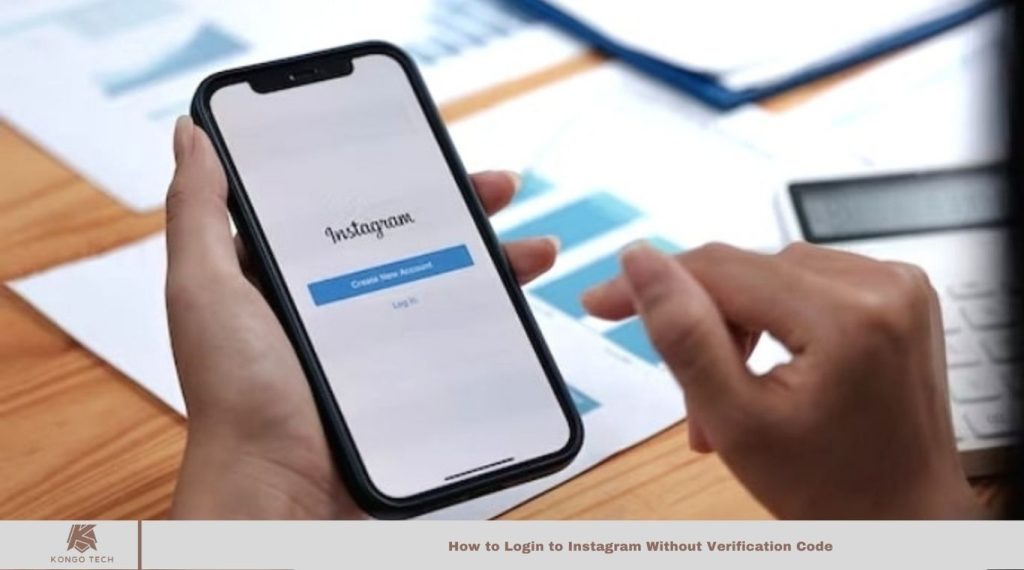Instagram has become a key part of daily life, enabling users to connect, share, and discover content. To enhance security, Instagram uses verification codes sent to mobile devices or emails during login to confirm identities. While this adds an essential layer of protection, issues with code delivery can sometimes prevent account access.
If you’re wondering how to log in to Instagram without a verification code, you’ve come to the right place. This article covers common scenarios that cause verification code issues and offers practical solutions to help you log in without it.
Let’s dive in!
Read More: Instagram Username Lookup
Common reasons for verification code issues
Before exploring solutions, it’s essential to understand common reasons why users may struggle with receiving verification codes on Instagram:
Incorrect Contact Information
Outdated or incorrect phone numbers or email addresses linked to your Instagram account can cause verification code delivery failures.
Network Connectivity Issues
Poor internet or network connectivity can delay or prevent the timely delivery of verification codes.
Server Outages
Temporary server outages or delays on Instagram’s end can also impact verification code delivery.
Account Compromise
Suspicious activity or unauthorized access attempts can trigger security measures, blocking access until verification is completed.
Account Recovery
Forgetting login credentials or losing access to registered contact information can complicate the verification process.
How do you log in to Instagram without a verification code?
Instagram employs two-factor authentication (2FA) to safeguard accounts from unauthorized access. When activated, 2FA sends a verification code to your phone number or email whenever you attempt to log in from a new device, ensuring that only authorized users can access your account.
However, there are situations where you may need to log in to Instagram without a verification code, such as if you’ve lost your phone or your email is no longer active. In these cases, follow the steps outlined below to regain access to your account without needing a verification code:
Use your backup codes
Instagram offers backup codes to users who enable 2FA. These codes provide a way to log in if you lose access to your phone or email. They are generated and saved in advance, ensuring you can still access your account in case of issues.
To use your backup codes, go to the Instagram login page and tap “Forgot password?” Enter your username or email, then tap “Find account.” On the next screen, select “Use backup codes” and enter one of your saved codes to regain access.
Log in from a trusted device.
Once you’ve logged into Instagram from a specific device, it will be recognized as a trusted device, allowing you to log in again without needing a verification code.
To log in from a trusted device, open the Instagram app, enter your username or email and password, and tap “Login.”
Contact Instagram support
If you don’t have backup codes and cannot log in from a trusted device, you can reach out to Instagram support for assistance.
To contact support, visit the Instagram website, click on “Help,” select “Contact us,” and choose the relevant category. Then, you can submit a request for further assistance.
Verify Contact Information
First, ensure the contact information linked to your Instagram account is accurate and up to date. Follow these steps:
Step 1: Open the Instagram app or website and click “Forgot Password” on the login page.
Step 2: Enter the email address or phone number associated with your account.
Step 3: If you receive the verification code, proceed to reset your password. If not, try using an alternate email or phone number if the current one is outdated or incorrect.
Check Internet Connectivity
Slow or unstable internet connections can disrupt the delivery of verification codes. To resolve this, ensure you have a stable connection. Try switching between Wi-Fi and mobile data to determine if the issue is related to your current network.
Resend the Verification Code
If you haven’t received the verification code after requesting it, try resending it. Wait a few minutes for any potential delays, then select the option to resend the code on the verification page.
Try a Different Verification Method
Instagram allows users to receive verification codes via SMS or email. If one method doesn’t work, switch to the other. On the verification page, select the option to receive the code through the alternative method (SMS or email).
Enable Two-Factor Authentication (2FA) Recovery Codes
Enabling Two-Factor Authentication (2FA) recovery codes is a helpful precaution when facing verification code issues in the future. These one-time-use codes, generated by Instagram, serve as an alternative to the verification code. To enable recovery codes:
Step 1: Go to Instagram settings and click on Security.
Step 2: Scroll to Two-Factor Authentication and select Recovery Codes.
Step 3: Generate the recovery codes and store them securely for future use.
Instagram’s security measures, including the verification code, are essential for protecting user accounts from unauthorized access. However, issues with code delivery can sometimes prevent users from logging in.
Users can resolve these issues and regain access to their accounts by following the methods in this article. Updating contact information and utilizing security features like 2FA recovery codes will help maintain account security and provide a seamless Instagram experience.
Frequently Asked Questions
Why am I not receiving the verification code on Instagram?
Verification codes may not arrive due to incorrect contact information, poor network connectivity, or issues with the Instagram server. Ensure your contact details are up to date and your internet connection is stable.
Can I log into Instagram without a verification code?
Yes, you can log in without a verification code if you’re using a trusted device where you’ve previously logged in or if you have backup codes saved.
How can I use backup codes to log into Instagram?
If you enabled Two-Factor Authentication (2FA), you were provided with backup codes. To use them, go to the Instagram login page, select “Forgot Password,” enter your details, and then select “Use backup codes” to join one of the saved codes.
What if I don’t have backup codes or can’t log in from a trusted device?
You can contact Instagram support for assistance. Visit the Instagram website, click on “Help,” then select “Contact Us” to submit a request.
Can I change my contact information if it’s outdated?
Yes, you can update ythephone number or email address associated with your Instagram account. Go to your profile settings, select Edit Profile, and update the details.
How can I avoid login issues in the future?
Enable 2FA and generate recovery codes for backup. Keep your contact information up to date and regularly check your security settings to prevent future login difficulties.
What should I do if my phone is lost and I can’t receive a verification code?
If you’ve lost your phone, try using backup codes or logging in from a trusted device. You can also update your contact information through Instagram’s recovery process.
Can I receive verification codes via both SMS and email?
Yes, Instagram offers both SMS and email options for receiving verification codes. If one method isn’t working, you can try the other.
Conclusion
while Instagram’s verification code system is an essential security feature to protect user accounts, there are several ways to log in without it if issues arise. By ensuring your contact information is up to date, using trusted devices, and enabling backup codes, you can regain access to your account with ease. If problems persist, reaching out to Instagram support can help resolve the issue.
By taking proactive steps to enhance your account security, including enabling Two-Factor Authentication and regularly updating your settings, you can ensure a smoother and more secure Instagram experience.