Today’s digital world, where every moment is captured through cameras and pixels, we constantly evaluate whether a photo is Instagram-worthy. Each shot tells a story we eagerly share with our growing online community, who are always ready to consume our Instagram stories. While posts live on our profile, stories often capture moments more dynamically and authentically, offering a glimpse into our lives.
From travel adventures to cozy nights with snacks and Friends episodes, or a fun time at the club, our stories reflect it all. But what if you want to keep certain moments more private? Instagram’s “Hide Story from” feature allows you to discreetly share without revealing everything to everyone.
Many users wonder: will the person know if you hide your story from them? Stick with us as we dive into this topic and answer your questions!
Read More: Why Does Instagram Say Following Under Couple of My Followers Even though I’m Following Most?
If I Hide My Story on Instagram Will the Person Know?
Let’s clear things up: if you hide your Instagram story, the person won’t be notified—at least not directly. Here’s why.
Instagram’s “Hide Story From” feature allows you to discreetly hide stories from specific users. However, the app doesn’t notify anyone when you hide your story from them, as doing so would defeat the purpose of this privacy feature.
Now, have you ever posted a story, only for a friend—whom you’ve hidden the story from—to call and mention they saw it? Confusing, right? It might seem like a bug or that Instagram is notifying people, but that’s not the case. There are a few reasons why someone might still know about a story you thought they couldn’t see. Keep reading to find out more!
Someone told them about the story
That’s right—someone may have spilled the beans, and it’s time to figure out who. If you’ve hidden your story from someone, they shouldn’t be able to view it.
Do you share any mutual followers on Instagram? If you and the person you’ve hidden your story from belong to the same friend group, there’s a chance a mutual connection might have seen it and passed the word along.
If your account is private, it’s easier to track down the source, but things become trickier with a public account. With a wider audience, you never know who might have told them about your story.You forgot to hide them
You forgot to hide them
It may seem like a simple excuse, but it’s worth considering that sometimes we think we’ve hidden our stories from certain people, only to realize we forgot to do so.
If you’re unsure, it’s always a good idea to double-check. That way, you can be confident that your privacy settings are in place.
Here’s a quick guide to ensure you’ve hidden your story properly on Instagram:
- Steps to hide your story from certain Instagram users:
- Open the Instagram app on your phone.

- Tap on your story icon in the top left corner of your home feed.
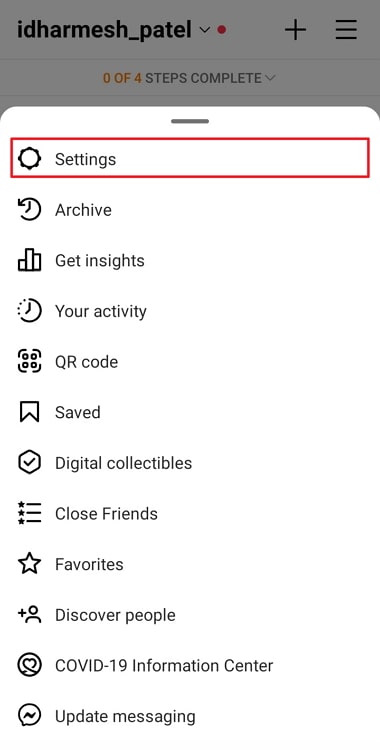
- Tap the gear icon in the top right corner.
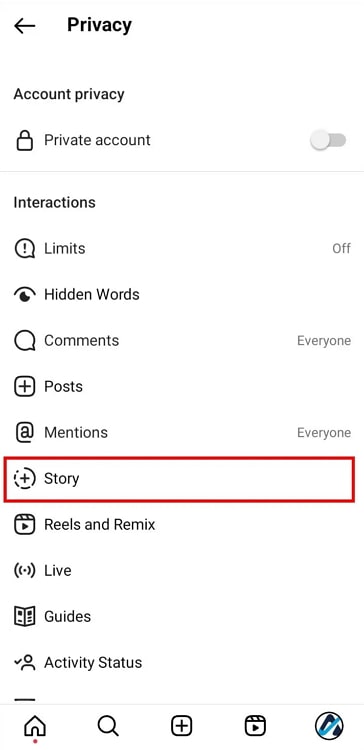
- On the Camera Settings page, select Story Settings.
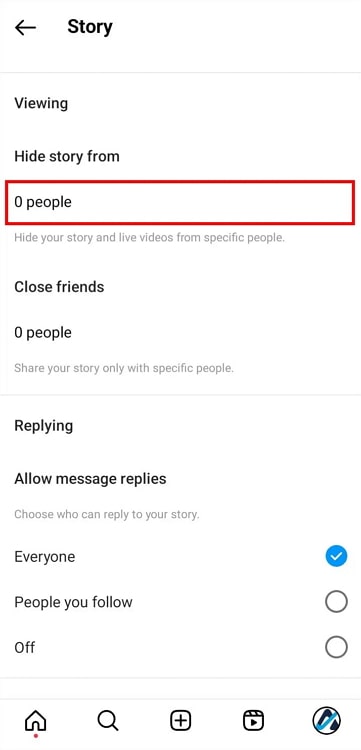
- You’ll see the Hide Story From option with the number of people hidden listed below. Tap it.
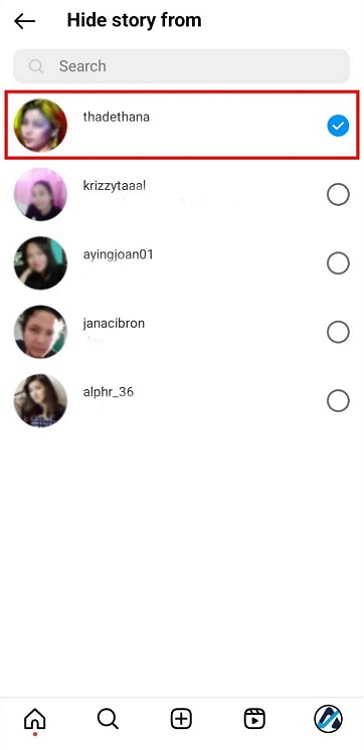
- Tap the Search icon at the top and type in the person’s name.
If their name appears, tap on it. You’ll see an empty circle change to a checkmark icon with a blue background.
Your story is now successfully hidden from that person. You can return to your Story page and verify the count has updated accordingly.
Temporary bug on Instagram
If you hide your Instagram story and someone still sees it, it’s more than just a minor issue—it could be a glitch. While it’s understandably concerning, Instagram glitches are unfortunately more common than we’d like to admit.
It’s possible that the “Hide Story From” feature didn’t work properly if Instagram was experiencing downtime when you enabled it. In that case, the issue may resolve once the app is back up and running smoothly. If you suspect this is the case, simply wait until the platform is fully operational before trying again.
Frequently Asked Questions
If I hide my story on Instagram, will the person know?
No, Instagram does not notify anyone when you hide your story from them. The person will not know directly that you’ve hidden it from them.
Can I hide my Instagram story from specific people?
Yes, Instagram allows you to hide your story from certain users. You can select who sees your story by adjusting your privacy settings.
Does Instagram notify people when I hide my story?
No, Instagram does not send notifications when you hide your story from someone. The user will remain unaware that they cannot see your story.
Can someone still view my story if I hide it from them?
No, if you hide your story from someone, they will not be able to view it. However, if there are glitches or issues with the app, it could affect this setting temporarily.
How can I check if I’ve hidden my story from someone?
You can double-check by going to your Instagram story settings, where you can view the list of users from whom you’ve hidden your story.
What if someone I’ve hidden my story from mentions they saw it?
It could be due to a glitch, or perhaps they saw your story through a mutual follower. If you’re concerned, you can double-check the settings or wait until Instagram is functioning properly.
Can I hide my story from all my followers?
Yes, you can hide your story from specific people or make it visible only to a select group. However, if your account is public, anyone can still see it unless you limit access through the “Hide Story From” feature.
Is there a limit to how many people I can hide my story from?
No, there is no set limit to how many people you can hide your story from. You can select as many people as you need to ensure privacy.
Conclusion
In conclusion, hiding your Instagram story is an effective way to control who sees your content without alerting others. Instagram does not notify users when their access to your story is restricted, ensuring privacy is maintained.
However, glitches or app issues may occasionally cause unexpected results, so it’s always good to double-check your settings, especially if something doesn’t seem right. Whether you’re using the “Hide Story From” feature to protect privacy or simply want to be discreet, Instagram provides the tools to manage who views your stories, making it easier to share moments with only those you want.

