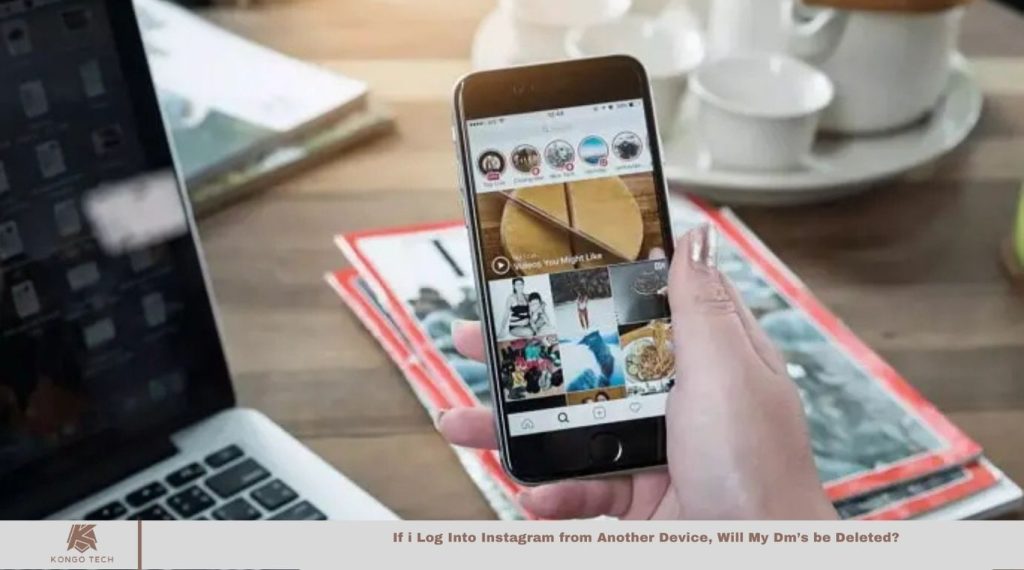If i Log Into Instagram from Another Device, Will My Dm’s be Deleted?
Instagram fans, listen up! What’s your go-to feature on the platform? While browsing Reels or checking out your favorite creator’s posts is always fun, Instagram DMs take the spotlight as the platform’s core. Whether you’re calling friends, sharing memes, or obsessing over a crush’s profile, DMs are the ultimate spot for digital hangouts.
Concerned about logging into Instagram from a new device? Wondering if your DMs will vanish? You’re not alone. Find out what happens to your messages when you switch devices by diving into our blog for the details.
If I Log Into Instagram from Another Device, Will My Dm’s be Deleted?
Let’s clear things up: Your DMs are securely stored on Instagram’s servers! No matter what device you use to log in, your direct messages will be there.
Logging into Instagram on a friend’s phone or a public computer won’t delete any of your DMs. Logging out or using a different device won’t affect your messages, so feel free to log in without hesitation.
Even if you uninstall the Instagram app, your DMs remain intact. In fact, your friends can still message you, and you can access those messages by reinstalling the app or logging in via a web browser.
Keep in mind, without the app installed, you won’t get notifications for new messages. Reinstalling the app is your best bet, but the web browser is also a good option if you want to avoid distractions.
Read More: Will i Get Logged Out of Instagram If i Use Another Device?
Potential issues if Instagram DMs are deleted
When logging into your Instagram account on a new device, your messages remain safe. But what if you lose them? While it may seem unlikely, it’s not impossible. Though we hope it never happens, if it does, you can take steps to resolve the issue. Below, we’ve outlined the three main reasons this might occur.
Delay in syncing DMs
We’ve all experienced or heard about Instagram direct message sync delays. If you haven’t, consider yourself lucky!
Your internet speed plays a major role in whether or not your messages send or load properly. Without a fast enough connection, reading or sending messages becomes impossible.
The real issue isn’t logging into Instagram from a different device—it’s the slow internet connection. When your connection is weak, it takes longer to upload messages to the Instagram server. Ensuring a stable internet connection can solve most problems.
Also, if your DMs contain a lot of images and videos, expect a slight delay while they load. Give it time, check your internet, and everything should be fine. If not, you might need to look into other potential issues.
Instagram glitch
How many of you have faced the issue where Instagram stops working, or certain features or settings become unavailable? It’s likely a common frustration for many of us.
While we sometimes delete messages ourselves and blame Instagram, take a moment to consider whether you might have accidentally removed those texts and forgotten about it.
Instagram DM glitches are also a frequent issue, where messages can disappear without either party deleting them. While this can be frustrating or confusing, there’s no need to worry—you can always reach out to Instagram support for assistance.
Wondering why these glitches occur? Software bugs or server outages could cause your messages to vanish. But don’t panic—once the Instagram team resolves the issue, your messages should reappear.
Frequently Asked Questions
Will my DMs be deleted if I log into Instagram from a different device?
No, your DMs are stored on Instagram’s servers, so they’ll remain intact, no matter what device you log in from.
Can I still receive messages if I uninstall the Instagram app?
Yes, your messages are still accessible even if you uninstall the app. You can reinstall the app or use a web browser to view them.
What if my Instagram DMs don’t load or sync properly?
This may be due to a slow internet connection. Ensure your connection is stable for faster message syncing. If your DMs contain a lot of media, it may take a little longer to load.
Why did my Instagram DMs suddenly disappear?
There could be glitches or server issues causing messages to vanish. In such cases, contacting Instagram support can help resolve the issue.
Can I recover deleted messages on Instagram?
Once messages are deleted, they cannot be recovered. However, check your archives or chat settings, as some messages may be hidden there.
Why is Instagram showing me a “message unavailable” notification?
This may happen due to temporary app bugs, server outages, or privacy settings. Wait for Instagram to fix the issue, or try contacting support if the problem persists.
Conclusion
Instagram Direct Messages are securely stored on the platform’s servers, ensuring that your messages remain intact even when logging in from different devices or uninstalling the app. While issues like slow internet connections or temporary glitches may affect message syncing, these can typically be resolved by checking your internet speed or waiting for Instagram’s team to address server-related issues.
If you encounter any problems, such as disappearing messages or sync delays, don’t hesitate to reach out to Instagram support for assistance. With a little patience and the right troubleshooting, you can continue enjoying seamless communication on Instagram.