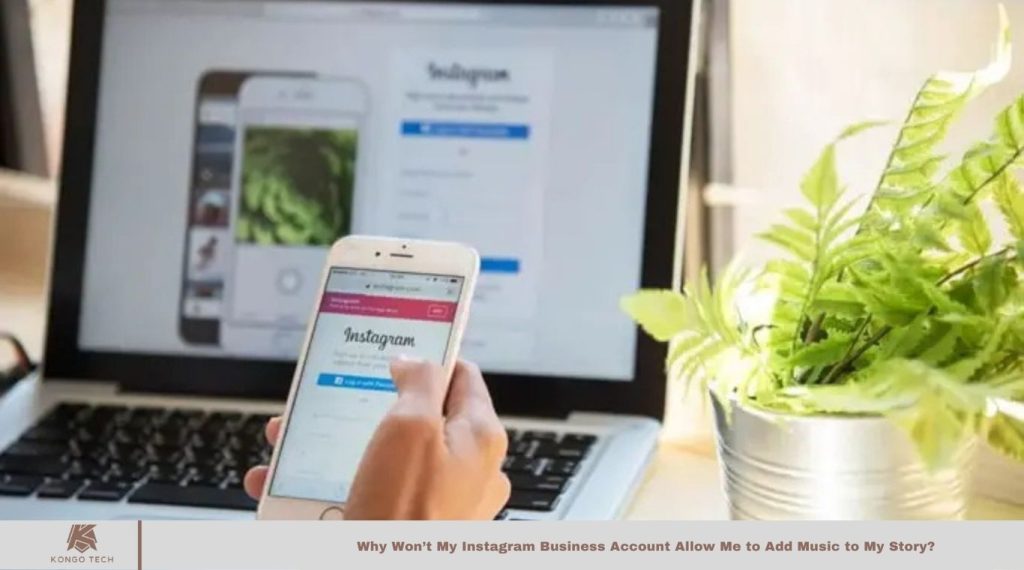With over a billion users, Instagram has evolved into a cultural phenomenon, reshaping how we share moments, connect, and express ourselves. Known as “IG” or “the gram,” it offers a powerful platform for photographers, influencers, artists, and entrepreneurs to showcase individuality and creativity.
Beyond a photo-sharing platform, Instagram Business Account fosters an interactive community where users engage through likes, comments, and DMs. This allows creators to build connections, gain inspiration, and express admiration for others.
Instagram’s dynamic nature sets it apart, continually introducing new features and tools to enhance user experience. For businesses, it’s a vital tool for reaching audiences, building an authentic presence, and tracking engagement with insightful analytics. Influencer marketing thrives here, enabling brands to collaborate with influential individuals to promote their products.
However, like any social platform, Instagram has its drawbacks. Its curated nature can sometimes create unrealistic standards, leading to comparison and self-doubt. It’s important to remember that what we see is often a highlight reel, not the whole story.
In today’s blog, we’ll explore why your Instagram business account may not be allowing you to add music to your story.
Read More: How to Create Stunning Slow-Motion Videos Using Adobe Express
Why Won’t My Instagram Business Account Allow Me to Add Music to My Story?
Let’s get straight to the point: why can’t you add music to your Instagram story? Several factors could be at play, from technical issues to copyright restrictions.
No need to worry—we’re here to guide you through the process. Just follow our steps, and feel free to reach out if you need any assistance along the way.
Here’s how you can add music to your Instagram story
Step 1: Open the Instagram app on your smartphone and log in with your credentials.
Step 2: You’ll land on your Instagram feed. Swipe right to open the Story page.

Step 3:Tap the icon at the bottom left to capture a photo or /video or select one from your gallert. Then, tap the “Add” icon at the top right (second from the left).
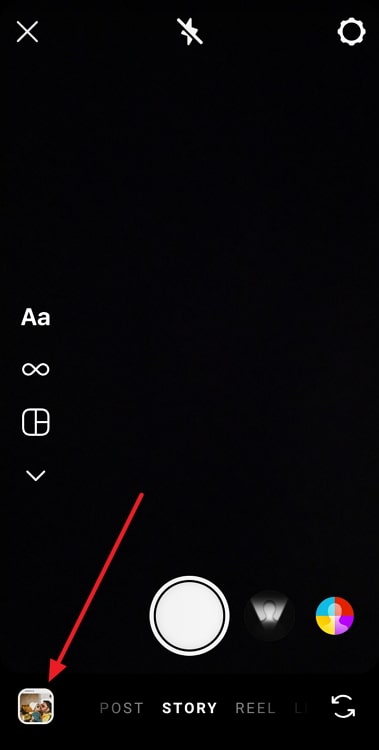
Step 4: Choose the MUSIC option from the menu. Select the song you want to add to your story.
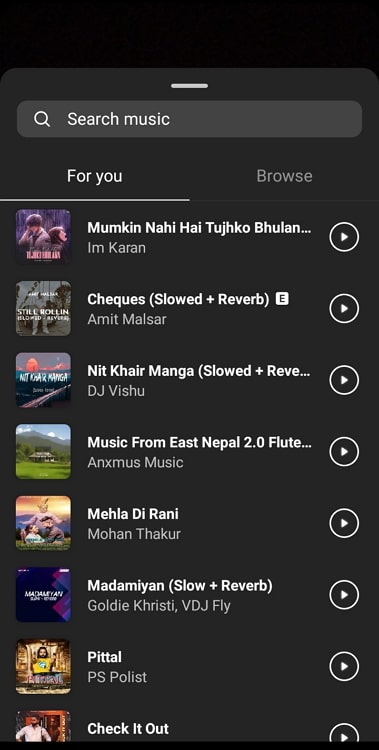
Step 5: Pick the desired song duration and specific part you want to play. Tap “Done” at the top right, then select “Your Story” at the bottom right to finish.
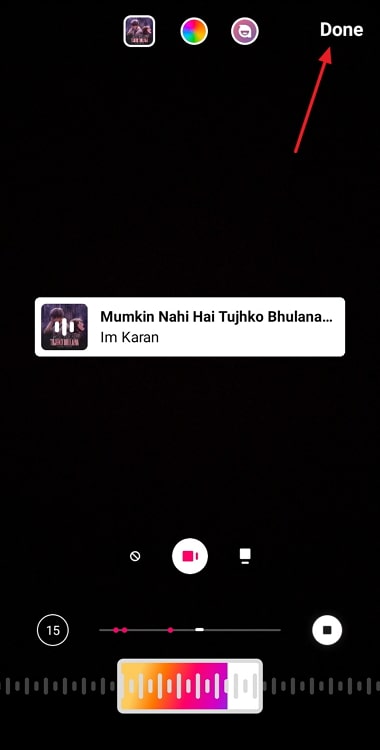
Now that you know how to add music to your story, let’s address why this might not work on your Instagram business account. We understand this can be frustrating, but don’t worry—there’s a solution.
Instagram differentiates between personal and business accounts, offering distinct functionalities. Individual accounts have broader access to features, while business accounts have some limitations in maintaining a professional environment. Music availability for business accounts is one such restriction, intentionally set by Instagram.
To resolve this, check Instagram’s business account guidelines or contact their support. In many cases, switching to a personal account solves the issue.
How to Switch to a Personal Instagram Account:
Step 1: Open Instagram on your smartphone.
Step 2: Tap the profile icon at the bottom correct to access your profile. Then, tap the hamburger icon at the top right corner.

Step 3: Select “Settings and Privacy” from the menu.
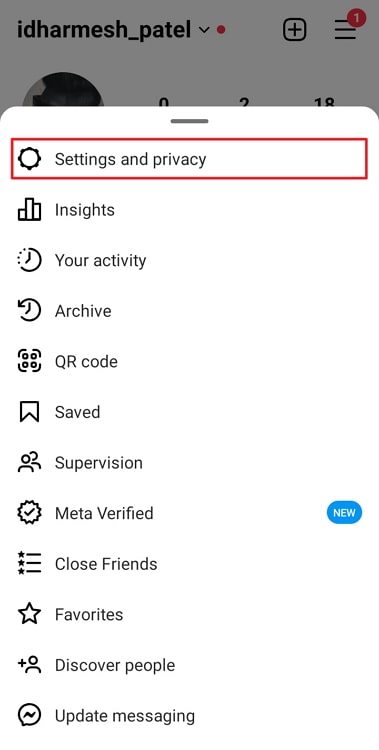
Step 4: Under “Who can see your content,” tap “Account Privacy” and toggle the “Private Account” button to on.
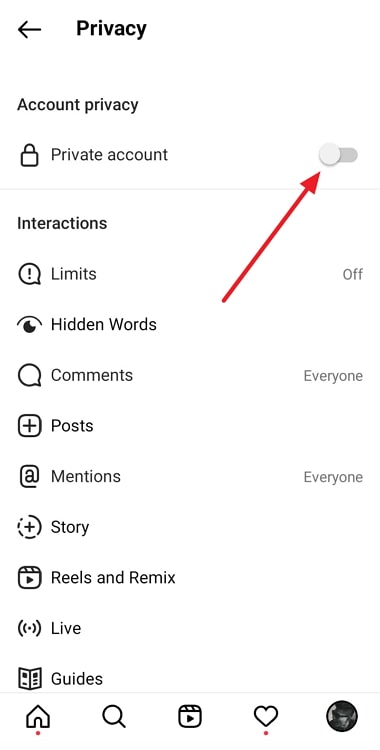
This should allow you to access music for your stories.
Licensing agreements and regional restrictions are at play here
Instagram’s music features are governed by licensing agreements with music labels to comply with copyright laws and ensure artists are fairly compensated. These agreements may differ by region due to variations in music rights and distribution.
As a result, the ability to add music to stories might be restricted based on your location. If music is unavailable on your Instagram business account, it could be due to regional limitations beyond your control.
You’re using an old version of the app.
If you can’t access a feature on a social media app, an outdated version might be the cause. To ensure you can use all features and experience smooth functionality, make sure you have the latest app version installed.
Instagram frequently releases updates that introduce new features, improve functionality, and fix bugs. Older versions may lack essential features, such as the ability to add music to stories.
To verify if your app is up to date, visit your device’s app store and search for Instagram updates. If an update is available, install it to resolve any issues with accessing the music feature.
You’re facing a technical issue.
If you can’t add music to your Instagram business account story, try these basic troubleshooting steps to resolve any temporary glitches or technical issues.
Restart your smartphone: A simple restart can often resolve minor glitches and bugs, so try it to see if it helps.
Check your internet connection: Ensure you have a stable internet connection, whether through mobile data or Wi-Fi. Sometimes, turning your data off and on can improve connectivity.
Precise Instagram cache data: Cached data can accumulate and cause the app to malfunction. For Android users, go to App Management in Settings to clear Instagram’s cached data. iPhone users don’t have a direct option, but uninstalling and reinstalling the app can achieve the same result.
These easy steps often fix the problem in most cases.
Contact Instagram support
If none of the previous suggestions work, contact Instagram’s support team directly. They have the expertise to offer tailored guidance based on your account and the specific issue you’re facing.
When contacting us, please provide as much detail as possible, including any error messages, relevant circumstances, or troubleshooting steps you’ve already tried. The more information you provide, the better equipped the support team will be to assist you promptly and effectively.
Frequently Asked Questions
Why can’t I add music to my Instagram business account story?
Instagram restricts certain features, like music, for business accounts to maintain a professional environment. Music availability is typically offered for personal accounts but may not be available for business accounts due to licensing and copyright issues.
How can I add music to my Instagram business account story?
Unfortunately, the music feature is often unavailable for business accounts. However, you can switch to a personal account or check if there are regional restrictions or technical issues preventing access.
Can I switch my Instagram business account to a personal one to access music?
Yes, switching to a personal account can grant access to the music feature. However, switching back to a business account will likely remove that access, so this is only a temporary solution.
Are there regional restrictions on Instagram’s music feature?
Yes, Instagram’s music features are governed by licensing agreements that vary by region. In some countries, these agreements may restrict access to music, even on personal accounts.
How do I troubleshoot the issue of not being able to add music to my Instagram story?
Start by checking if your app is up to date, ensuring your internet connection is stable, and clearing the app’s cache. Restarting your device can also help resolve minor glitches.
Can I contact Instagram support if I can’t add music to my story?
Yes, if none of the above solutions work, reaching out to Instagram’s support team is a good option. Please provide detailed information about your account and the issue to help them resolve it faster.
Does Instagram plan to make music available for business accounts?
As of now, Instagram has not announced any plans to make music available on business accounts. The feature is typically reserved for personal accounts due to licensing limitations and business policies.
Why is music unavailable on some Instagram accounts even though it’s available for others?
This could be due to your account type (business vs. personal), regional licensing restrictions, app version issues, or temporary technical glitches. Check your app version and troubleshoot any connectivity or cache issues.
Conclusion
Several factors can cause the inability to add music to your Instagram business account story, including account type, regional restrictions, outdated app versions, and temporary glitches. While personal accounts enjoy broader access to this feature, business accounts face limitations in maintaining a professional environment and complying with copyright regulations.
To resolve the issue, update your app, check for regional restrictions, and troubleshoot any technical problems. If none of these steps work, consider switching to a personal account or contacting Instagram support for further assistance.