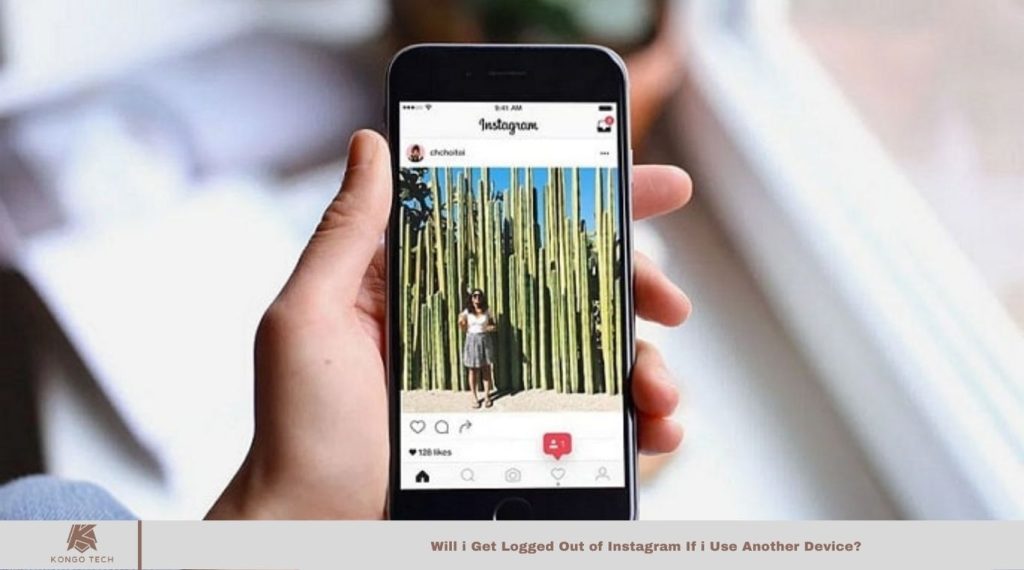You’re stuck without your device for another hour, but your cousin, busy with their phone, could be the solution. Simply log in to Instagram on their device and check the result. Problem solved! But wait – a question arises: will Instagram log you out if you use another device? This is a common concern among users, and it’s understandable that you’re curious.
Will I Get Logged Out of Instagram If i Use Another Device?
You can absolutely log into your Instagram account on multiple devices at the same time.
According to the Instagram Help Center, up to five devices can be connected for two-factor authentication on a single account. You can also remove any connected device whenever needed. Two-factor authentication adds an extra security layer, ensuring only you can access your account.
So, no worries—Instagram won’t log you out for using a different device. In fact, many users stay logged into their phones, tablets, and laptops simultaneously without issues.
However, if you are logged out unexpectedly, there may be other factors at play. Be sure to check out the next sections for more details.
Potential explanations for your Instagram logout
Many Instagram users report being logged out after signing into another device. Are you experiencing the same?
If so, several factors could be influencing this issue. Let’s explore the possible reasons below.
Password changes
Reports of password theft and hacking on Instagram are common, highlighting the security risks even with multiple device logins.
Therefore, periodically updating your password is essential for account safety. When was the last time you updated your Instagram password?
Changing your password will log you out of all devices, even if you’re logged in on multiple ones. This is a security measure to ensure only you can access your account.
The good news is, you can easily log back into all devices by entering your updated password. This way, you can continue using Instagram seamlessly across all devices.
You’ve logged out of other devices
For many users, multiple device logins offer both convenience and concern. While it’s great for easy access, the privacy risks can be worrying.
Imagine using someone else’s phone to check your Instagram and forgetting to log out. The device owner could easily browse your feed or read your messages. This can leave you feeling exposed.
To address this, Instagram provides a feature to see which devices are logged into your account. If you use this to log out of a device, you may need to re-enter your password.
If you’re unsure how to use this feature, here’s a step-by-step guide to help you check your devices and log out if needed. Gather your devices and follow along:
- Step 1: Open Instagram on your device.
- Step 2: Tap the profile icon in the bottom-right corner.

- Step 3: On your profile page, tap the hamburger icon in the top-right corner.
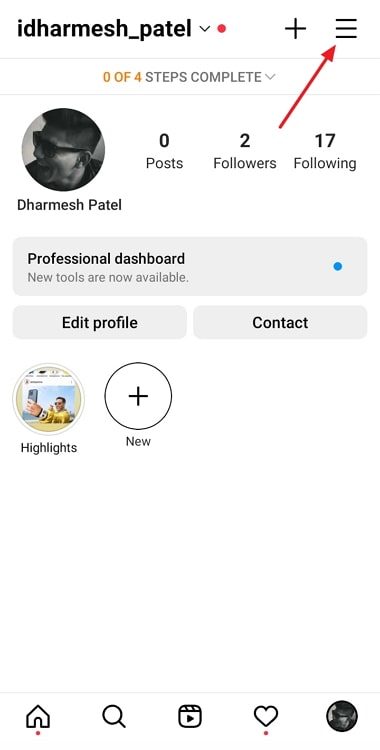
- Step 4: At the top of the menu, select Settings and Privacy.
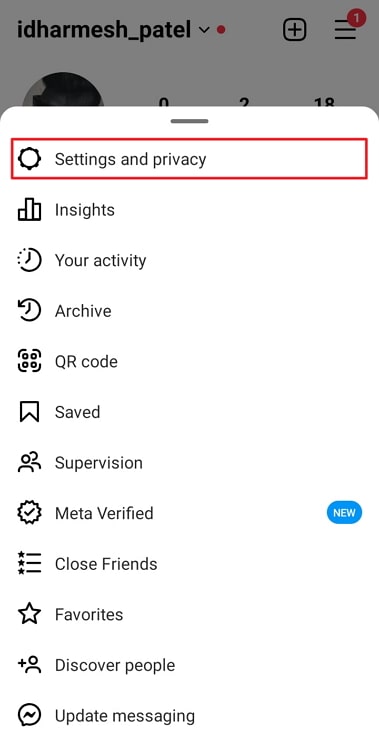
- Step 5: Choose Accounts Center on the next page.
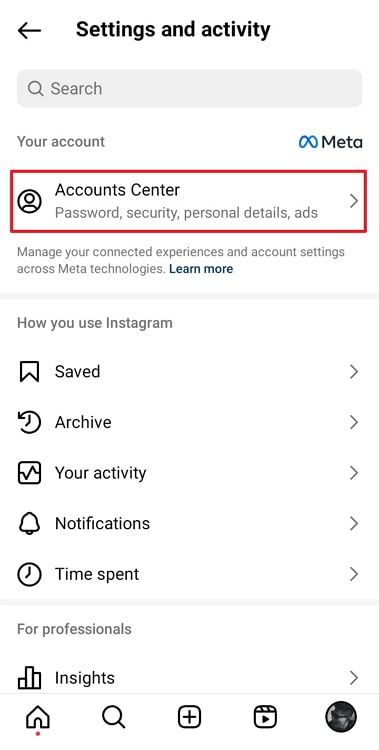
- Step 6: Navigate to Password and Security and tap on it.
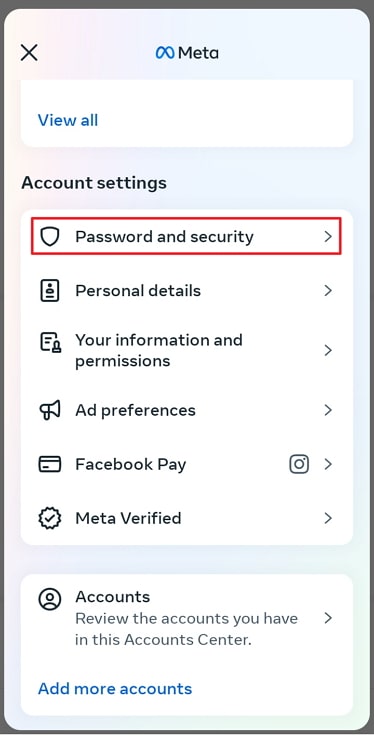
- Step 7: Under the Security Checks section, tap Where you’re logged in.
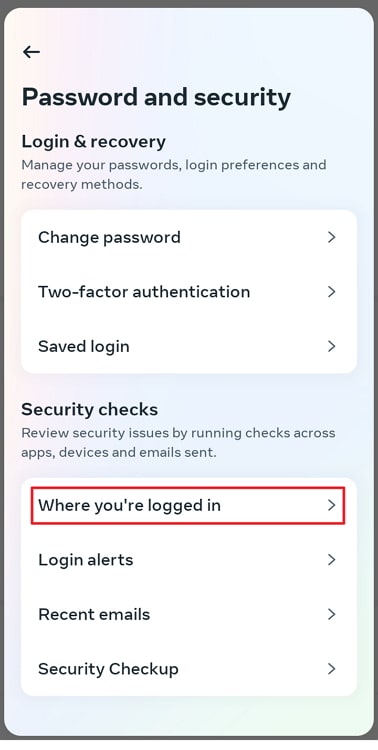
This will allow you to view all devices linked to your account.
Frequently Asked Questions
Why was I logged out of Instagram?
You might have been logged out due to a password change, security update, or if Instagram detected unusual activity on your account. It can also happen if you logged in on another device or browser, which prompted Instagram to log out other sessions for security reasons.
Can I log into Instagram on multiple devices?
Yes, you can log into Instagram on multiple devices at once, including phones, tablets, and laptops. However, if you change your password, you will be logged out from all devices and will need to log in again.
Will Instagram log me out if I use a different device?
No, Instagram does not automatically log you out if you use a different device, unless there’s a password change or a security concern. You can access your account on multiple devices without any issues.
How can I see which devices are logged into my Instagram account?
To check which devices are logged into your account, go to Settings, then Security, and select Where you’re logged in. This will display all active sessions on different devices.
Can someone log into my Instagram account from another device?
Yes, if someone has your login credentials, they can log into your Instagram account from another device. To prevent this, enable two-factor authentication for added security.
What should I do if I think my Instagram account was hacked?
If you suspect your account was hacked, immediately change your password and enable two-factor authentication. Check the Where you’re logged in section for unfamiliar devices and log them out. If you’re unable to access your account, use Instagram’s account recovery process.
Why am I being logged out of Instagram repeatedly?
If you’re being logged out repeatedly, it could be due to issues with your internet connection, problems with Instagram’s servers, or because your login details were entered incorrectly multiple times. Ensure your app is updated and try reinstalling it if necessary.
How do I log out of Instagram on all devices?
To log out of all devices, change your password. This will log you out of every active session, and you will need to log in again with your new password.
Will I be logged out if I disable my Instagram account?
Yes, disabling your account will log you out of Instagram. You will need to reactivate it by logging in again.
How can I prevent being logged out of Instagram?
Ensure that your account security settings are updated, avoid logging in from unknown devices, and enable two-factor authentication. Regularly change your password to keep your account secure.
Conlcusion
While logging into Instagram on multiple devices is convenient, it’s essential to be mindful of the security risks involved. Regularly updating your password, using two-factor authentication, and monitoring logged-in devices can help protect your account.
If you experience being logged out unexpectedly, it could be due to a password change, suspicious activity, or security features designed to safeguard your account. By following best practices and staying vigilant, you can ensure a seamless and secure Instagram experience across all your devices.