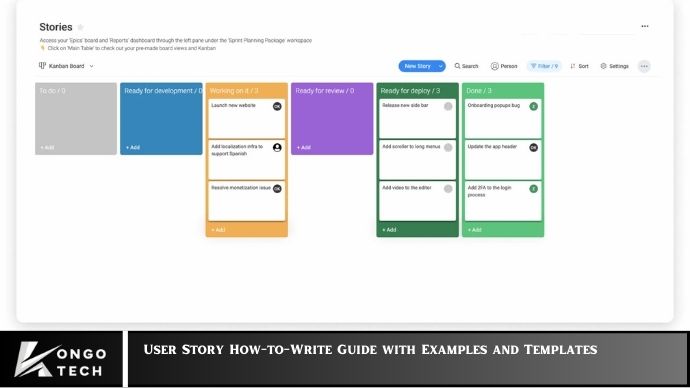In the world of agile development, user stories are a fundamental building block. They help bridge the gap between what users need and how developers and designers can deliver solutions. Writing a good user story is crucial for any product development team, as it guides the entire process, from conceptualization to release. Whether you’re new to agile or a seasoned professional, understanding how to write clear, concise, and actionable user stories is essential for the success of any project.
In this comprehensive guide, we will walk you through the step-by-step process of crafting effective user stories. You will learn the best practices, common pitfalls, and most importantly, how to write user stories that align with user needs and business goals. We’ll also provide examples and templates to ensure you have everything you need to write compelling user stories that drive results.
What is a User Story?
A user story is a simple, clear description of a feature or function that is important to the end user. In agile software development, user stories are used to express the requirements or desired functionality of a product. The goal of writing a user story is to ensure that the development team understands the needs and desires of the user from the outset of the project.
A typical user story follows a simple structure:
As a [type of user], I want [an action] so that I can [achieve a goal].
This format makes it easy to understand who the user is, what they want, and why they want it. It is essential for user stories to be specific and actionable, so that development teams can break them down into tasks, prioritize them, and deliver value to users.
Why Are User Stories Important?
User stories serve several key purposes in agile development:
- Clear Communication: They align team members on what needs to be done and why.
- Prioritization: User stories help teams prioritize features that provide the most value to users.
- User-Centered Design: They focus on the needs of the end user, ensuring the product meets real-world requirements.
- Incremental Development: User stories enable teams to break down complex features into smaller, manageable tasks that can be developed iteratively.
- Flexibility: Because user stories are flexible, they allow for changes and adjustments throughout the development cycle.
How to Write a User Story: A Step-by-Step Guide
Writing a user story may seem simple at first, but it requires careful thought and attention to detail. Here’s a step-by-step guide to writing a user story that will set your team up for success.
Step 1: Identify the User
The first part of a user story is to define who the user is. In the context of your product, who will be using this feature? Are they a customer, a subscriber, an administrator, or another type of user?
It’s important to clearly define the user’s role because their needs and expectations will drive the requirements for the feature. Understanding who the user is helps ensure the development process is focused on delivering value for them.
Example:
- As a customer (user type),
Step 2: Define the Action
Next, determine what the user wants to do. This is the action they want to perform. The action should be specific, achievable, and measurable.
What task or activity is the user trying to complete with this feature? The more specific the action is, the easier it will be to design and develop.
Example:
- I want to add an item to my shopping cart (action),
Step 3: State the Goal or Benefit
The final part of the user story is to explain why the user wants to complete this action. This is where you describe the benefit or goal the user hopes to achieve. It is critical to articulate the value to the user because it will guide the team in creating the most useful solution.
Example:
- So that I can purchase the items later (goal/benefit).
Complete Example of a User Story:
As a customer, I want to add an item to my shopping cart so that I can purchase the items later.
Best Practices for Writing User Stories
- Keep it Simple: User stories should be concise and easy to understand. Avoid unnecessary jargon and focus on what matters most to the user.
- Use the “INVEST” Acronym: Good user stories should meet the INVEST criteria:
- Independent: The story should be able to be developed and tested independently.
- Negotiable: It should leave room for discussion and refinement.
- Valuable: The story should deliver value to the user.
- Estimable: It should be possible to estimate how much effort is required.
- Small: Keep the story small enough to be completed within one iteration or sprint.
- Testable: It should be easy to verify if the feature is working correctly.
- Collaborate with Stakeholders: Engage users, business stakeholders, and the development team to ensure the story reflects user needs and goals.
- Break Down Large Stories: If a user story feels too large or complex, break it into smaller tasks or sub-stories.
- Keep the Focus on the User: Always ask, “What value does this deliver to the user?” Keep the user at the center of the story to avoid unnecessary features or functionality.
User Story Examples
Here are a few real-world examples of user stories across various industries:
E-commerce Website
- As a registered user, I want to receive email notifications when my order is shipped so that I can track the delivery status.
Mobile App for Fitness
- As a user, I want to track my daily steps so that I can monitor my progress towards my fitness goals.
SaaS Application
- As an administrator, I want to add new users to the system so that I can manage access to the application.
Online Learning Platform
- As a student, I want to download course materials so that I can study offline.
User Story Templates
Using templates can make writing user stories faster and more consistent across your team. Here’s a basic template to get started:
- As a [type of user],
I want to [action],
So that I can [achieve goal].
Advanced Template:
- As a [user role],
I want to [specific action],
So that I can [benefit],
Given that [context or condition],
When [action or trigger],
Then [expected outcome].
This expanded version adds context and conditions that clarify how and when the user story should be implemented, providing further detail for development teams.
Common Mistakes to Avoid
While writing user stories is an essential part of agile development, it’s easy to make mistakes. Here are a few to watch out for:
- Too Vague: Avoid vague or general user stories. For example, “As a user, I want to be able to use the app” is too broad.
- Too Detailed: Don’t include too much technical detail in the user story. Save implementation specifics for the tasks or acceptance criteria.
- Not Including Acceptance Criteria: Acceptance criteria define what conditions must be met for the user story to be considered complete. Without clear acceptance criteria, teams may not fully understand what is required.
- Ignoring User Needs: It’s tempting to focus on features, but always remember that the user’s needs come first. Avoid writing stories that are too feature-centric.
May you also like it:
What Is a Smartphone? A Mobile Phone and Computer in One Device
Qualcomm Unveils Snapdragon 4 Gen 2: The Next-Gen Mobile Chip
Apple iPhone 15 Pro and Pro Max Announced with Titanium Bodies and an Action Button
Conclusion
User stories are the backbone of agile product development. They help teams focus on the needs and desires of the end user, ensuring that every feature and improvement delivers real value. By following best practices, using clear templates, and writing user stories from the perspective of the user, development teams can build better products faster.
By learning how to write actionable and effective user stories, you’re not only improving communication within your team but also enhancing the overall product experience. Whether you’re writing your first user story or improving your current process, this guide, along with examples and templates, provides everything you need to succeed.
FAQs
1. What is the best format for a user story?
The most widely used format for user stories is: “As a [type of user], I want to [action] so that I can [goal].”
2. How do you break down a large user story?
Large user stories can be broken down into smaller tasks or sub-stories, often referred to as “epics”. Each smaller piece can then be planned and executed separately.
3. What is the difference between a user story and a use case?
A user story is a short, simple description of a user’s need, while a use case provides detailed scenarios outlining how users will interact with a system.
4. How do you estimate a user story?
User stories are typically estimated using story points, which measure the effort required to complete a story. Teams can use relative sizing, like Fibonacci numbers, to assess complexity.
5. How do you ensure that user stories provide value?
By focusing on the user’s perspective and continually validating stories with stakeholders, you ensure that the feature or function aligns with user needs and business goals.