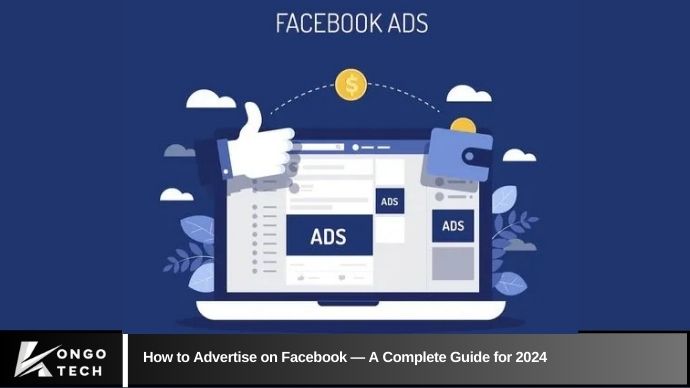Facebook remains one of the most powerful advertising platforms for businesses of all sizes in 2024. With over 2.9 billion active monthly users, Facebook offers vast potential to target and engage your ideal audience through highly customizable advertising features. Whether you’re looking to increase sales, build brand awareness, or drive website traffic, Facebook ads can help you achieve your business goals efficiently.
In this complete guide, we’ll walk you through everything you need to know about advertising on Facebook. From understanding the platform’s core ad types to learning the most effective targeting strategies, you’ll have the tools to create successful ad campaigns and grow your business in 2024.
Why Advertise on Facebook?
Before diving into the details of creating Facebook ads, let’s explore why advertising on Facebook is so effective. Facebook provides several key advantages that make it a go-to platform for advertisers:
- Massive Audience Reach: With billions of users worldwide, Facebook allows businesses to target audiences from virtually every demographic and location.
- Advanced Targeting Options: Facebook’s ad manager gives advertisers the ability to precisely target users based on interests, behaviors, demographics, and even their previous interactions with your website or app.
- Cost-Effective: Compared to traditional media or other digital advertising platforms, Facebook ads can be incredibly affordable. You control your budget and can start with small amounts, scaling as you see results.
- Rich Ad Formats: Facebook offers a wide range of ad formats that can be tailored to different goals, from video ads to carousel ads to story ads.
- Tracking and Analytics: Facebook’s robust analytics tools allow you to track the performance of your campaigns in real time, making it easy to optimize and adjust as necessary.
How Facebook Ads Work: A Quick Overview
Facebook ads work through the Facebook Ads Manager, where you create, manage, and track your campaigns. The platform operates on a bidding system, where advertisers compete for ad placements within a set budget.
The key to success is setting clear objectives, creating compelling content, and utilizing Facebook’s powerful targeting options to reach your ideal customers. Ads can appear in a variety of places on Facebook and its family of apps, including:
- Facebook News Feed
- Instagram Feed
- Facebook Stories
- Messenger
- Audience Network (third-party sites)
Let’s break down the process of creating Facebook ads step by step.
Step 1: Setting Up Your Facebook Business Manager Account
Before you create any ads, you’ll need a Facebook Business Manager account. This platform helps you organize and manage your Facebook pages, ad accounts, and team members in one place.
How to Set Up Your Facebook Business Manager Account:
- Go to the Facebook Business Manager page (business.facebook.com) and click “Create Account.”
- Enter your business details, including your business name, email address, and the name of your Facebook page.
- Set up your ad account: You’ll need to provide payment information and select your preferred currency and time zone.
- Add team members: If you have a team, you can assign roles and permissions so they can help you manage ads and analyze performance.
- Connect your Facebook Page and Instagram account: Linking these accounts allows you to create and manage ads on both platforms simultaneously.
Once your Business Manager account is set up, you can start creating and running Facebook ads.
Step 2: Choosing Your Ad Campaign Objective
Facebook offers a wide range of campaign objectives, which define the goal of your ad. Your objective is the most important factor in determining how Facebook will optimize your campaign.
Facebook Ad Objectives:
- Awareness: If you’re trying to reach new customers or build brand awareness, choose Brand Awareness or Reach.
- Consideration: To engage users and encourage them to learn more about your business, choose objectives like Traffic, Engagement, App Installs, or Video Views.
- Conversion: For driving sales, leads, or other specific actions, choose Conversions, Catalog Sales, or Store Visits.
By selecting the right objective, Facebook can tailor your ads to the type of action you want users to take, whether that’s viewing your website, signing up for an offer, or making a purchase.
Step 3: Defining Your Audience
One of Facebook’s biggest advantages is its advanced targeting options. You can define your audience by a variety of factors, such as:
- Demographics: Age, gender, language, relationship status, education level, etc.
- Location: Target users in specific countries, regions, cities, or even a defined radius around your business location.
- Interests: Facebook allows you to target people based on their interests, including hobbies, activities, and preferences.
- Behavior: You can also target people based on their online behavior, such as purchasing patterns or device usage.
- Custom Audiences: If you have a customer email list, website visitors, or people who have interacted with your business before, you can upload that data and target them specifically.
- Lookalike Audiences: Facebook can also help you reach new potential customers by finding people who resemble your current audience, based on factors like location, interests, and behaviors.
The more granular you are with your targeting, the more likely you are to reach the right people who will take action on your ad.
Step 4: Choosing the Right Ad Format
Facebook offers several ad formats, each designed for different objectives and goals. Here’s a breakdown of the most common ad types:
- Image Ads: The simplest and most common ad format. These are single images with text overlay and a call to action (CTA).
- Video Ads: Video is a great way to showcase your product or tell a story. Facebook video ads are perfect for generating interest or promoting brand awareness.
- Carousel Ads: Carousel ads allow you to display multiple images or videos in a single ad. This format is ideal for showcasing several products or features at once.
- Slideshow Ads: If you don’t have high-quality video content, slideshow ads let you create video-like ads with a series of still images.
- Collection Ads: These ads combine an image or video with a collection of products underneath. Ideal for eCommerce businesses, they offer a streamlined shopping experience.
- Lead Ads: Great for collecting information from potential customers, like email addresses or phone numbers, without leaving Facebook.
- Stories Ads: Instagram and Facebook Stories are full-screen vertical ads that appear in between users’ stories. These are perfect for short, engaging content.
- Messenger Ads: These ads allow you to start a conversation with your customers directly through Facebook Messenger.
Choosing the right format depends on your campaign objectives and the message you want to communicate.
Step 5: Crafting Effective Ad Copy and Visuals
Once you’ve selected your ad format, it’s time to craft compelling ad copy and visuals that will grab your audience’s attention. The key to successful Facebook ads is to create content that resonates with your target audience and aligns with your objective.
Tips for Crafting High-Performing Ads:
- Keep it concise: Facebook users scroll quickly, so your ad copy needs to be attention-grabbing and to the point.
- Use a strong call to action (CTA): Encourage your audience to take the next step, whether it’s “Shop Now,” “Learn More,” or “Sign Up.”
- Make your visuals pop: Use high-quality images or videos that are visually appealing and relevant to your brand or product.
- A/B Testing: Test different variations of your ads to see what performs best. Facebook allows you to split-test your ads to refine your strategy.
Step 6: Setting Your Budget and Schedule
Facebook offers two primary types of budgeting:
- Daily Budget: This is the amount you’re willing to spend per day. Facebook will try to spend this amount evenly throughout the day.
- Lifetime Budget: This is the total amount you’re willing to spend over the life of your campaign. Facebook will allocate your budget more efficiently based on performance.
You also need to decide whether you want your ads to run continuously or during a specific time frame.
Step 7: Monitoring and Optimizing Your Campaign
Once your ads are live, you’ll want to track their performance to ensure you’re meeting your goals. Facebook’s Ads Manager provides comprehensive analytics to help you monitor key metrics like:
- Impressions: The number of times your ad was shown.
- Clicks: The number of times your ad was clicked.
- CTR (Click-Through Rate): The percentage of people who clicked on your ad after seeing it.
- Conversion Rate: The percentage of people who completed the desired action (e.g., purchase or sign-up).
- Return on Ad Spend (ROAS): A key metric to measure the profitability of your ads.
Based on these insights, you can optimize your campaigns by adjusting your targeting, creative, or budget.
FAQs
How much should I spend on Facebook ads?
The amount you spend on Facebook ads depends on your budget and goals. You can start with as little as $5 a day and scale up as you see results.
Can I run Facebook ads without a website?
Yes, you can run ads that drive traffic to your Facebook Page, app, or use lead generation forms. You don’t necessarily need a website to run Facebook ads.
How long should my Facebook ad run?
It depends on your campaign goals. For time-sensitive promotions, a short campaign may work best. For ongoing brand awareness, running ads continuously with regular optimizations is ideal.
How do I create a Facebook ad that converts?
Focus on clear messaging, high-quality visuals, and a strong CTA. Target the right audience, and test different ad variations to improve performance.
Can I target my competitors’ audience on Facebook?
While you can’t directly target your competitors, you can target users based on interests, behaviors, and demographics similar to your competitors’ customer base.
Conclusion
Facebook advertising in 2024 continues to be one of the most effective ways to grow your business, reach new customers, and achieve your marketing goals. By following this complete guide, you’ll be able to create powerful ad campaigns that drive results. Whether you’re just getting started or looking to optimize your existing campaigns, Facebook’s robust tools and targeting options provide endless opportunities for advertisers.
The key to success is consistent testing, analysis, and optimization. As long as you stay focused on delivering relevant content to your audience, Facebook advertising can become a powerful and sustainable source of growth for your business. Happy advertising!