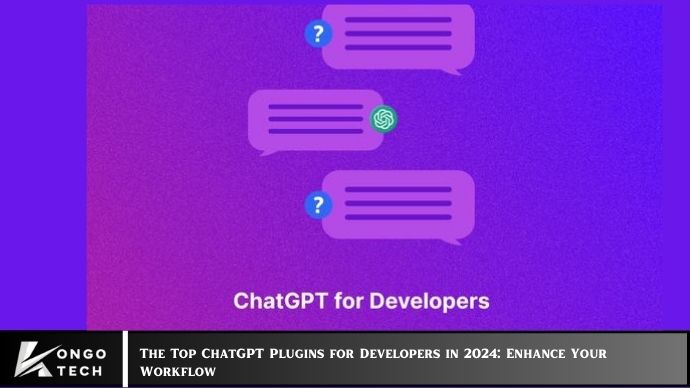In today’s fast-paced tech landscape, developers are constantly on the lookout for tools that can optimize their workflows, automate mundane tasks, and enhance productivity. One such tool that has been gaining considerable attention is ChatGPT, an advanced AI language model developed by OpenAI. While ChatGPT has been praised for its conversational abilities, it can be even more powerful when paired with ChatGPT plugins tailored specifically for developers.
In this guide, we’ll explore the top ChatGPT plugins for developers in 2024, how they can improve your work, and how to integrate them into your daily development tasks. From automating repetitive coding tasks to enhancing debugging capabilities, these plugins can revolutionize the way you approach development.
Why Use ChatGPT Plugins for Development?
Before diving into specific plugins, it’s essential to understand why ChatGPT plugins are becoming an indispensable part of the modern developer’s toolkit.
1. Time-Saving Automation
One of the primary benefits of using ChatGPT plugins is the ability to automate repetitive tasks. Whether it’s generating code snippets, writing documentation, or solving common coding problems, these plugins can save developers hours of work.
2. Code Enhancement
ChatGPT’s capabilities go beyond simple code generation. Developers can use plugins to get real-time suggestions, enhance code quality, and even automate refactoring tasks. This is crucial for ensuring that your code is both efficient and maintainable.
3. Seamless Integration
Many ChatGPT plugins are designed to integrate smoothly into popular development environments like VS Code, JetBrains, or GitHub. This ensures that the plugins fit naturally into your existing workflow without causing disruptions.
4. Improved Problem Solving
ChatGPT plugins can help developers solve problems quickly by providing explanations, suggesting alternatives, or even debugging code. They can also assist with complex algorithms, machine learning models, and data structures—making them an excellent tool for both beginners and seasoned developers.
5. Enhanced Collaboration
ChatGPT plugins can also improve team collaboration by providing a common language for documentation, task tracking, and code reviews. This makes it easier to onboard new developers and maintain high levels of productivity across teams.
Top ChatGPT Plugins for Developers
Now that we understand the value of ChatGPT plugins for developers, let’s explore the top tools available in 2024. These plugins cater to different aspects of development, from code generation and debugging to documentation and testing.
1. ChatGPT Code Generator for VS Code
What it does:
The ChatGPT Code Generator plugin for VS Code is a game-changer for developers looking to quickly generate code snippets, functions, or entire modules. By simply typing a description of what you need, ChatGPT generates the corresponding code for you.
Why it’s useful:
This plugin significantly reduces the time spent writing boilerplate code. Whether you’re working with JavaScript, Python, or any other major language, this tool can auto-generate syntax that matches your requirements. It’s like having an assistant who can quickly translate your thoughts into code.
Key Features:
- Supports multiple programming languages.
- Provides customizable templates for common tasks.
- Code formatting suggestions for better readability.
- Works directly within VS Code, making it a seamless addition to your workflow.
2. ChatGPT for GitHub Copilot
What it does:
GitHub Copilot, powered by OpenAI’s Codex model, is an AI-driven code completion plugin that works alongside GitHub repositories. It leverages ChatGPT’s language understanding to offer real-time suggestions, complete functions, and even create documentation.
Why it’s useful:
GitHub Copilot excels in context-aware code completion, suggesting entire lines or blocks of code based on your existing code. It can also help with understanding unfamiliar libraries or APIs by offering code snippets that demonstrate how to use them effectively.
Key Features:
- Contextual code suggestions based on current code.
- Completes entire functions or classes with minimal input.
- Offers detailed inline comments to improve code readability.
- Supports integration with VS Code, JetBrains, and other editors.
3. ChatGPT for Documentation and Commenting
What it does:
This plugin allows ChatGPT to generate documentation and comments for your code. Developers often struggle to maintain thorough documentation, but ChatGPT can automate this process by creating detailed comments and explanations for every function or module.
Why it’s useful:
Clear documentation is essential for long-term code maintenance, especially in larger teams. By using this plugin, developers can focus more on writing the logic and let ChatGPT handle the documentation aspect. It’s also great for generating API documentation or creating README files for GitHub repositories.
Key Features:
- Generates documentation in various formats (Markdown, HTML, etc.).
- Automatically adds inline comments to explain complex code.
- Can summarize long blocks of code for better understanding.
- Supports custom templates for different types of projects.
4. ChatGPT Debugger for Code Review
What it does:
The ChatGPT Debugger plugin is designed to assist developers in identifying bugs in their code. This tool provides suggestions for fixing common errors, explains the cause of issues, and offers potential solutions—all within your development environment.
Why it’s useful:
Debugging is often time-consuming and requires a sharp eye for details. With ChatGPT, you can speed up the debugging process by leveraging AI to pinpoint the source of errors. It’s particularly useful for identifying syntax issues, logic errors, and memory leaks.
Key Features:
- Provides real-time error detection and suggestions.
- Explains the root cause of bugs.
- Offers step-by-step guidance for resolving issues.
- Supports integration with popular IDEs and debuggers.
5. ChatGPT for Unit Testing
What it does:
Unit testing is a crucial part of the software development lifecycle, ensuring that code behaves as expected. The ChatGPT Unit Testing Plugin generates unit test cases automatically based on your code. It can even suggest edge cases to test for to ensure comprehensive coverage.
Why it’s useful:
Writing unit tests manually can be tedious, especially for large codebases. This plugin saves time by generating a comprehensive set of tests for your functions and methods. It also helps ensure that edge cases are considered, improving overall software reliability.
Key Features:
- Generates unit tests for various testing frameworks (JUnit, Mocha, etc.).
- Automatically identifies potential edge cases.
- Provides suggestions for improving test coverage.
- Integrates with CI/CD pipelines to run tests automatically.
How to Install and Use ChatGPT Plugins for Developers
Installing and using ChatGPT plugins is relatively straightforward, especially if you’re using popular IDEs like VS Code or JetBrains. Here’s a simple step-by-step guide to get started:
Step 1: Install the Plugin
- For VS Code, go to the Extensions view and search for the plugin (e.g., ChatGPT Code Generator or GitHub Copilot). Click on Install.
- For JetBrains IDEs (like IntelliJ IDEA or PyCharm), visit the Plugins section in the settings and search for the plugin. Install it directly from there.
Step 2: Set Up the Plugin
- After installation, you may need to configure the plugin. For instance, GitHub Copilot requires you to sign in with your GitHub account.
- Some plugins might need access to your project’s repository or codebase to generate suggestions based on your work.
Step 3: Start Using It
- Once installed, you can begin using the plugin. For code generators, type a description or comment indicating the code you need. For documentation plugins, you can add a comment or request for documentation generation.
- ChatGPT will provide suggestions, generate code, or even help you troubleshoot as you work.
May you also like it:
User Story: A Complete Guide to Writing Effective User Stories
Scrum vs Safe: Major Differences You Must Know
Understanding How R&D Capitalization Works
Frequently Asked Questions (FAQs)
1. Can ChatGPT replace human developers?
No, ChatGPT plugins are tools designed to assist developers, not replace them. They can automate repetitive tasks, offer code suggestions, and improve efficiency, but human creativity, problem-solving, and critical thinking are still essential in development.
2. Which programming languages are supported by ChatGPT plugins?
Most ChatGPT plugins support popular programming languages like Python, JavaScript, Java, C++, and others. Some plugins even support specialized languages or frameworks, depending on the specific tool.
3. Is ChatGPT available for all IDEs?
ChatGPT plugins are most commonly available for major IDEs like VS Code, JetBrains, and GitHub, but you can check the specific plugin documentation for compatibility with other IDEs.
4. How does ChatGPT help with debugging code?
ChatGPT’s debugger plugin helps by analyzing error messages, pinpointing common coding issues, and suggesting fixes. It can guide developers through debugging steps and help them resolve issues faster.
5. Are ChatGPT plugins free?
Some ChatGPT plugins, like the free version of GitHub Copilot, offer limited functionality for free. Others may require a subscription or one-time purchase. Check the plugin’s documentation for specific pricing details.
Conclusion
The integration of ChatGPT plugins into the development process is revolutionizing how developers write, test, and maintain code. By automating mundane tasks, offering real-time suggestions, and improving productivity, these plugins provide immense value to developers of all experience levels. Whether you’re generating code snippets, debugging, or improving documentation, these top ChatGPT plugins for developers can make your workflow more efficient, streamlined, and effective. Embrace the power of AI and see how these tools can transform your development journey in 2024.