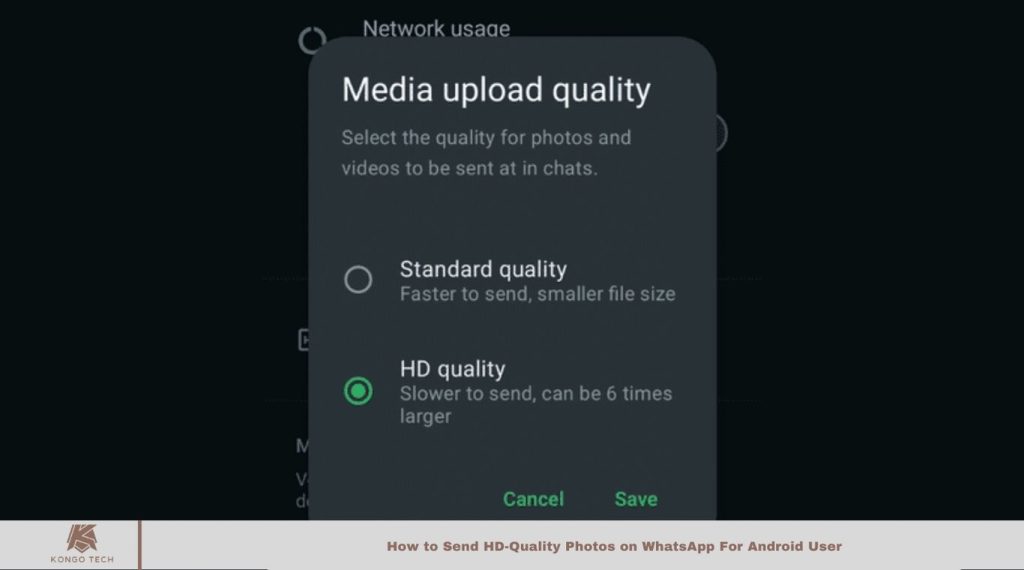WhatsApp, a leading real-time messaging platform, continues to enhance user experience with top-tier features. A recent update allows users to send HD-quality photos without losing quality. Here’s how this feature works and how you can make the most of it.
Read More: WhatsApp is Bringing Support for Passkeys on Android App
WhatsApp’s New High-Definition Photo Feature
WhatsApp’s latest feature lets users easily share high-definition photos. The steps to send these high-resolution images are consistent across Android, iOS, and web platforms, with minor differences. Let’s explore the process.
How to Send HD-Quality Photos on WhatsApp
To send an HD-quality photo, first ensure your WhatsApp app is up to date. Then, follow these steps:
- Open WhatsApp and go to the chat (individual or group) where you want to send the HD photo.
- Select a larger-sized image, as smaller images won’t trigger the HD option.
- On the photo-sharing screen, you’ll see a new “HD” button. Tap it, and a pop-up will appear to choose the photo’s quality.
- By default, WhatsApp selects “Standard Quality.” To send in HD, select the “HD” option and send the image.
- When your recipient receives the photo, it will display an “HD” label, indicating its high quality.
Frequently Asked Questions
How do I send HD-quality photos on WhatsApp for Android?
To send HD-quality photos, ensure your WhatsApp app is up to date. Select a larger-sized image, then tap the “HD” button on the photo-sharing screen before sending.
What is the “HD” button?
The “HD” button appears when sharing an image and allows you to choose between sending the photo in “Standard Quality” or “HD Quality.”
Can I send any photos in HD?
Only larger-sized photos trigger the HD option. Smaller images will default to standard quality.
Will the recipient know if the photo is in HD?
Yes, the photo will be labeled with an “HD” tag to indicate its higher quality.
Does sending HD photos consume more data?
Yes, sending HD-quality photos uses more data compared to standard images.
What should I do if the HD option is not available?
Make sure your WhatsApp app is updated to the latest version. If the issue persists, try restarting your app or device.
Can I send multiple HD photos at once?
Yes, you can select and send multiple HD-quality photos in one go. As long as the images are large enough, each will retain their HD quality.
Conclusion
Sending HD-quality photos on WhatsApp is a simple and efficient way to share high-resolution images without compromising quality. By following a few easy steps and ensuring your app is up to date, you can enjoy crystal-clear photos in any chat. Whether for personal or professional use, this feature enhances the overall user experience and makes image sharing even better.