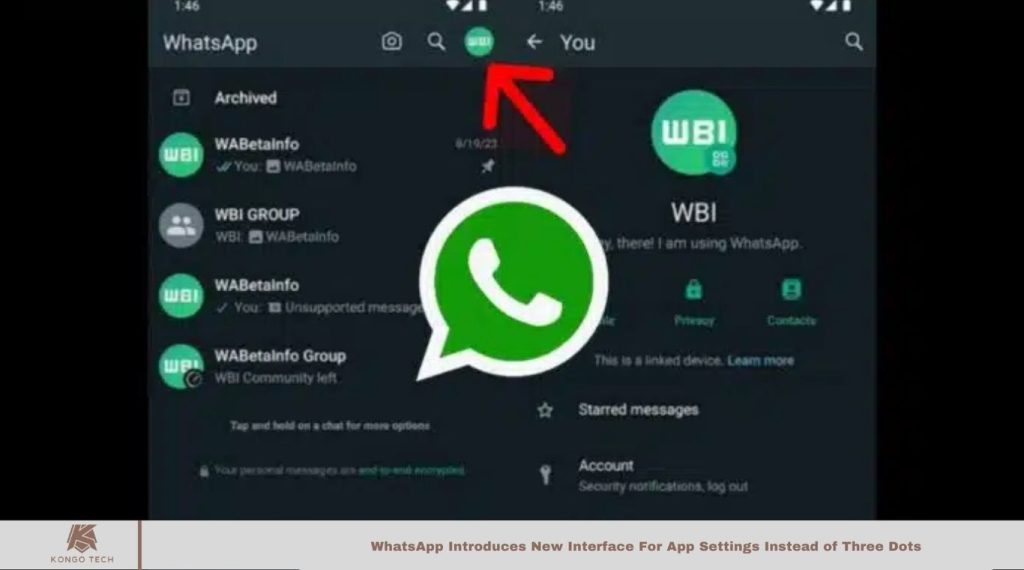Meta-owned WhatsApp, a leading real-time messaging platform, has rolled out new updates to enhance user experience. The app now features a revamped settings interface for smoother navigation. This guide explores the key features and their benefits in detail.
Streamlined ‘You’ Tab for Effortless Navigation
Currently available only for beta users, WhatsApp has introduced a new “You” tab, replacing the previous settings tab. This update features the user’s profile picture and paves the way for a future multi-account feature. Users can seamlessly switch between personal and business accounts, simplifying account management.
Read More: How to Create WhatsApp Channels: A Complete Step-By-Step Guide
Enhanced Accessibility with New Entry Points
A key feature of the updated interface is the addition of three entry points designed to highlight essential sections of the app. This improvement makes accessing privacy settings, contact lists, and profile information quicker and easier, enhancing the app’s smooth and user-friendly experience.
Simplified Sharing and QR Code Integration
The new interface exceeds expectations, featuring not only the profile photo but also a personal QR code to streamline contact sharing. This simplifies networking and underscores WhatsApp’s commitment to enhancing user connections.
Along with the updated settings interface, additional features like caption message editing and HD photo sharing further elevate the user experience, solidifying WhatsApp’s leadership in messaging technology.
Frequently Asked Questions
What is the new interface WhatsApp has introduced?
WhatsApp has revamped its app settings by replacing the three-dot menu with a new “You” tab that includes the user’s profile picture and lays the foundation for a multi-account feature.
Who can access the new interface?
The new interface is currently available only to beta users. It will likely be rolled out to all users soon.
What is the purpose of the “You” tab?
The “You” tab serves as a centralized location for profile information and will eventually support the ability to switch between multiple accounts (personal and business).
What are the key features of the new interface?
Key features include easy access to privacy settings, contact lists, profile information, and a personal QR code for quick contact sharing.
How does the new interface improve user experience?
The new interface enhances navigation by providing quicker access to essential app sections and simplifies tasks like sharing contact information and switching between accounts.
Are there any other new features in WhatsApp’s update?
Yes, the update also introduces features such as caption message editing and HD photo sharing, improving the overall user experience and positioning WhatsApp as a leader in messaging technology.
When will this update be available to all users?
While the new interface is available for beta users, WhatsApp is expected to roll it out to all users soon. Stay tuned for official announcements regarding the global release.
How does the personal QR code work?
The personal QR code allows users to share their contact details easily with others, simplifying the process of connecting without manually entering phone numbers.
Conclusion
WhatsApp’s introduction of a new interface for app settings marks a significant improvement in user experience. The “You” tab, along with features like personal QR codes and multi-account support, makes navigating the app more intuitive and efficient.
With added capabilities such as caption message editing and HD photo sharing, WhatsApp continues to solidify its position as a top choice for messaging, prioritizing user convenience and seamless connectivity. The upcoming global rollout of these features will further enhance its functionality, making the app even more user-friendly.